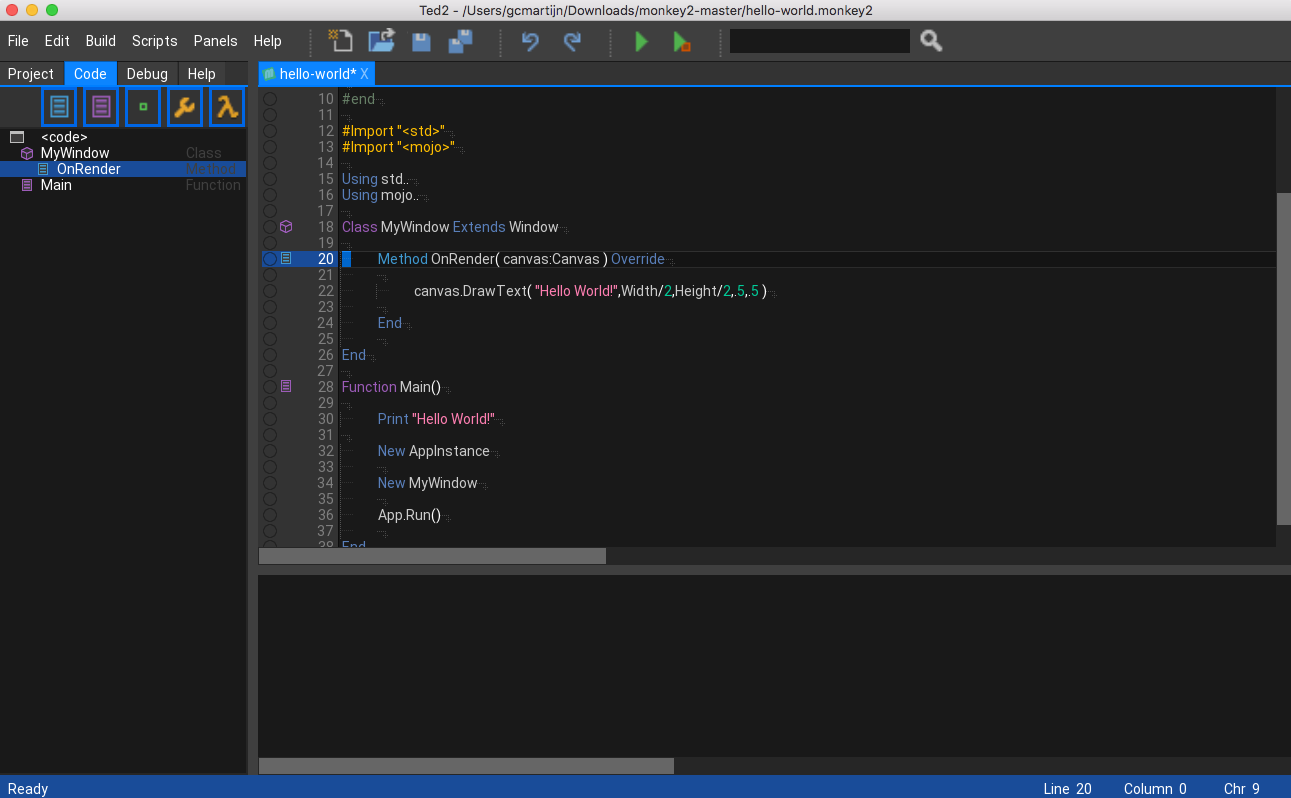About Monkey 2 › Forums › Monkey 2 Projects › Ted21 github update
This topic contains 41 replies, has 6 voices, and was last updated by ![]() AdamStrange
AdamStrange 1 year, 5 months ago.
1 year, 5 months ago.
-
AuthorPosts
-
August 1, 2016 at 5:49 am #2602
This is my first attempt, so it all might go Pete Tong…
https://github.com/StrangeIsMyName/monkey2
in the src/ you will find ted21
modules/mojo/graphics/canvas.monkey2
modules/mojo/input/keyboard.monkey2
modules/mojo/input/keycodes.monkey2
Let me know how you get on. Everything works, but I’m not yet giving it a release number
August 1, 2016 at 11:38 am #2621Is this the correct release, Adam? I’ve download and built src/ted2 (there’s no ted21), and it looks the same as the original.
Ignore: some sort of weirdness with Github Desktop, I think — I see that on visiting the project page, ted21 is there, but not in my newly-gitted version, for some reason, sorry! EDIT: Yep, Github Desktop lists both blitz-research/monkey2 and strangeismyname/monkey2, but both link to the same physical monkey2 folder with no ted21! Grrr.
August 1, 2016 at 11:55 am #2623August 1, 2016 at 12:17 pm #2625Yep, just tried to build ted21, but it gives me this:
Monkey
12345678910mx2cc version 1.0.2***** Building app 'C:/Users/James/Desktop/monkey2-master/src/ted21/ted21.monkey2' *****Parsing...Semanting...C:/Users/James/Desktop/monkey2-master/src/ted21/mojox/action.monkey2 [101] : Error : Type 'mojo.input.Modifier' has no member named 'Command'C:/Users/James/Desktop/monkey2-master/src/ted21/mainwindow.monkey2 [840] : Error : Identifier 'NODEKIND_WINDOWCLOSE' not foundC:/Users/James/Desktop/monkey2-master/src/ted21/mojox/textview.monkey2 [1657] : Error : Type 'mojo.input.Modifier' has no member named 'Command'It highlights mojox/action.monkey2:
Monkey
123456789101112Property HotKeyLabel:String()If Not _hotKey Return ""Local label:=""If _hotKeyMods & Modifier.Shift label+="Shift"If _hotKeyMods & Modifier.Control label+="+Ctrl"If _hotKeyMods & Modifier.Alt label+="+Alt"If _hotKeyMods & Modifier.Command label+="+Cmd"label+="+"+Keyboard.KeyName( _hotKey )If label.StartsWith( "+" ) label=label.Slice( 1 )Return labelEndSpecifically:
Monkey
1If _hotKeyMods & Modifier.Command label+="+Cmd"I’ve basically done rebuildall.bat, then run the standard-built ted, opened ted21.monkey2 and built. Should I be doing anything else before trying to build it?
August 1, 2016 at 12:49 pm #2628ok. looks like there might be a missing line in mojo/input/keycodes.monkey2
i’ve updated the github with this file
the line you need to add is the last line of the final enum (directly after Gui=..):
Command= LeftGui|RightGui
You then need to ./rebuildmods
August 1, 2016 at 1:12 pm #2629I’m now getting this:
Monkey
12345678mx2cc version 1.0.2***** Building app 'C:/Users/James/Desktop/monkey2-master/src/ted21/ted21.monkey2' *****Parsing...Semanting...C:/Users/James/Desktop/monkey2-master/src/ted21/mainwindow.monkey2 [840] : Error : Identifier 'NODEKIND_WINDOWCLOSE' not found… in mainwindow.monkey2, line 840:
Monkey
1_fileMenu.AddAction( _fileClose, NODEKIND_WINDOWCLOSE )Same as the first try, so I guess NODEKIND_WINDOWCLOSE needs defining somewhere too!
EDIT: Realised you build on Mac, which makes sense — it’s within the #If __HOSTOS__=”macos” else block!
August 1, 2016 at 1:33 pm #2630mmm, interesting, but getting better.
ok I upped a new version of ted21, so just download and see how it compiles now?
I’m going to get to the bottom of this for you ?
August 1, 2016 at 1:35 pm #2631ok. Change this line 840 to
_fileMenu.AddAction( _fileClose, NODEKIND_WINDOWSCLOSE )
There was an S missing! – my bad!
August 1, 2016 at 2:13 pm #2650That’s building/running now, looking good!
Some random observations:
Liking the standard basic editor stuff like double-clicking a word to select it, and implementation of Ctrl + cursors, but I notice that Ctrl + left/right cursors jumps to start/end of line. Think that’s Mac behaviour, but on Windows I’d expect it to jump to the previous/next word, selecting if Shift also held. (Home/End do start/end of line on Windows.)
I don’t really get what the blue/purple file icons actually do in the Code tab, sort of show/hide stuff, but not sure what exactly — reckon mojox needs some tooltips! The green square and orange spanner don’t seem to do anything, but perhaps I just don’t have the right kind of code opened — I know the last one is lambdas…
Not sure if deliberate, but the code shows red DebugStop symbols on every line after the last line of code; also, you can play around with turning these on and off, and sometimes end up with a DebugStop but no red symbol. (Eg. Randomly turning on and off the first two red symbols seems to get it into this state.)
Icons along the top are a bit blurry, maybe just need filtering turned off?
Great update, though.
August 1, 2016 at 2:19 pm #2651Just noticed the build progress bar, that’s really cool!
Also just noticed that if I drag the window to one side (as I normally do, so it fills half the screen horizontally), the “Application built” text and line numbering overlap each other really messily. I’d suggest either just showing the executable name, rather than full path, or cutting it off where the line numbering starts. (Or both.)
Just resize the window to simulate, of course…
August 1, 2016 at 5:25 pm #2655Looking great !
And the osx shortcuts do work ?
The only thing I hope for is to turn of the dotted returns and other dotted lines.
Because for my eyes its a little to much.And maybe the icons 50% smaller and less blurry.
Great Work !
I included a screenshot how I see the window, maybe you want to know that.On the long term auto intel. would be super cool, to see what all the options a object can have.
After that maybe you can include the help about that object option.Attachments:
August 2, 2016 at 5:17 am #2678@Bunny Could you post a quick list of what you would expect the windows cursor+ctrl/cmd key you would expect. That would be a great help ?
Also just noticed that if I drag the window to one side (as I normally do, so it fills half the screen horizontally), the “Application built” text and line numbering overlap each other really messily. I’d suggest either just showing the executable name, rather than full path, or cutting it off where the line numbering starts. (Or both.)
could you post an image of that for me and ill get onto it
August 2, 2016 at 9:41 am #2680I’ve attached a picture showing the overlapping status bar text.
Thought the edit control might be easier to show in video form — this is the BlitzMax IDE, but the same works for most Windows text editors, including Notepad:
Holding Ctrl, tapping left and right cursors:
Holding both Ctrl and Shift, tapping left and right cursors:
I suppose the basic idea is it jumps to the next whitespace or non-alphanumeric symbol.
(Home and End deal with jumping to start/end of line.)
Attachments:
August 2, 2016 at 10:00 am #2683no problem, What I have done is put some extra code so that windows works slightly differently from OS X in the way you suggested. It will be in the next git update – stay tuned
August 3, 2016 at 6:37 am #2696Git updated with minor code view changes/colors/cmd+up down/ new toolbar graphics
-
AuthorPosts
You must be logged in to reply to this topic.